Steakwallet Releases v1.9
Quick Summary
After a bunch of tweaking, here's to Steakwallet 1.9 🎉 🥩
We've released Steakwallet (now Omni) v1.9 and wanted to share what's new! This update squashed a bunch of bugs and includes a variety of performance improvements. 🚀
We've added support for the NEAR Protocol and $NEAR staking
We've also added support for the Tezos blockchain, including support for $XTZ, its native asset
We now support Moonriver ($MOVR) and are working to integrate staking for this chain
After adding functionality for NFT backgrounds, you can now send and receive Ethereum based NFTs 👀
To our early community members — thank you for the support and valuable feedback! We always love to get your feedback and thoughts on the app and what you'd like to see added.
Join our community and team on Discord and for all updates follow us on Twitter.
New assets
Tezos
Tezos is now supported by Steakwallet – both the native asset $XTZ and assets on the Tezos blockchain. Tezos is a PoS blockchain that also supports decentralized applications (dApps). A key issue Tezos is looking to address upgradability. Other blockchains need to "hard fork" in order to upgrade, which Tezos tackles by having an "upgradable" design at its core. This allows for easier adjustments to the blockchain if a future use-case demands it. To help secure the Tezos blockchain, users can "bake" their $XTZ to a "baker", which is a different terminology for "delegator" and "validator", but functions the same way. We'll integrate native $XTZ staking in a future update.
Near
We've also added support for the NEAR protocol. Both the native $NEAR asset and Near-based assets are now fully manageable through Steakwallet. You can also stake your $NEAR through steakwallet with 3 easy clicks. Keep your eyes out for more on this in a coming update.
Moonriver
We've added support for Moonriver and the $MOVR token. Moonriver is a companion network to Moonbeam (an Ethereum-compatible smart contract parachain on Polkadot) and provides a permanently incentivized canary network. The Moonriver networks runs on Kusama. New code ships to Moonriver first, where it can be tested and verified under real economic conditions. Once proven, the same code ships to Moonbeam on Polkadot. Moonriver allows developers to quickly deploy new or existing Solidity dApps to the Moonriver parachain — with little or no modifications — and gain easy access to the Kusama network.
We're looking into supporting native $MOVR staking and will add support for Moonbeam when the parachain launches on Polkadot.
Let us know what you guys think or what other details you'd like to see on our Discord.
Send NFTs from your Steakwallet
With this latest version we've added send support for Ethereum based NFTs right inside your Steakwallet. If you navigate to your NFT gallery and click on any NFT you own, you will now see the following information:
Your NFT and any traits if available
A button to view the current NFT on OpenSea
A button to set the NFT as your Steakwallet background
And a new button to send the selected NFT to any Etherereum address (or ENS)
We will add support for NFT functionality across more chains in future updates and there may even be some Steakwallet NFTs appearing in the wild... 🥩 👀
Fixes & Improvements
Various Performance Improvements:
Made the overall app more snappy, including the bottom sheet animations.
Bug Fixes:
Fixed various minor bugs in this release.
New data:
Updated pricing data for Juno and other chains that was previously unavailable.
⚠️ Steakwallet should update automatically with every release. If it doesn't, you can manually update it by following the simple steps below. You can also download it based on the steps below:
iOS
Go to Steakwallet on the Apple App Store
Click the "Update" button on top right to update the app or "Download" if you have not yet downloaded the app
Wait for the update/download to finish and voilá
Android
Open the Google Play Store app Google Play
At the top right, tap the profile icon
Tap "Manage apps & device"; apps with an update available are labeled "Update available"
Tap "Update"

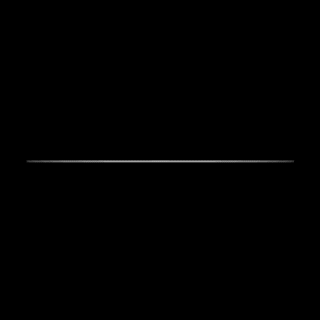 Omni -
Omni -