Steakwallet adds support for Yearn vaults on Ethereum and Fantom
Steakwallet (now Omni) takes the simplicity of earning yield through Yearn a step further and allows users to deposit funds into pools with the click of a button in-app. Read on to learn more about Steakwallet's Yearn integration. 👇
Steakwallet is a next generation multi-chain self-custodial Web 3 wallet on mobile. Our goal is to give users one place to manage all their assets across chains and make engaging with Web 3 as easy as never before. To achieve this, Steakwallet brings critical functionality natively into the app where we abstract away backend complexity and add market leading user experience. This includes Steakwallet’s signature 3-tap staking flows, which make participating in securing blockchain networks and earning yield as simple as ordering an Uber or a pizza. With our Explore Screen, Steakwallet allows you to find all the right dApps on any chain. With one simple tap via WalletConnect, you can now easily bridge, swap, and ape into any yield opportunity right from your phone. And with multi-chain NFT support, you can collect all of your favorite NFTs in one place and even set them as your background for to easily flex your collection.
Now this is what a Web 3 wallet should look like!
Steakwallet Features
Your Keys = Your Crypto
Multi-Chain By Default
Native Staking Flows
Discover the best of each chain on our Explore Screen
Best Rates
Mobile-First
Yearn Finance is a DeFi vault and yield aggregator that helps users generate the highest yield farming profits by providing easy access to complex strategies. When you deposit assets into Yearn products, you gain access to the best automated strategies for swapping funds between DeFi protocols. Yearn further optimizes token lending by algorithmically finding the most profitable lending services and the highest yields, making farming accessible to the masses and giving new users access to advanced strategies. Specifically, Yearn vaults (which Steakwallet has natively integrated) can best be described as actively managed mutual funds where the investment strategies are performed by Yearn's self-executing code.
Yearn is completely decentralized and run by a collective of contributors. The Yearn ecosystem and vaults are governed by YFI token holders who can submit and vote on different proposals. Proposals that generate a majority support are then implemented by the Yearn core contributors. You can check out Yearn’s FAQ for more information about their governance process and visit their docs if you'd like to contribute.
![[object Object]](https:////images.ctfassets.net/nccdc912q1to/3tFoOkftWlKY4ctjzNGUtY/97e27c9faca4edbc3ec0d7ac657b373d/Yearn-deposit-apy.png)
Steakwallet brings users native Yearn vaults in-app
Steakwallet’s signature 3-click yield mechanism makes it as easy as possible for users to start earning yield on their assets via natively integrated Yearn vaults. Users simply:
Click Deposit
Choose the amount to deposit
Confirm and earn!
By allowing anyone to get access to the best strategies in just a few taps, Steakwallet and Yearn help users earn yield on even more of their assets.
Step-by-Step Guide: How to deposit into Yearn vaults via Steakwallet
First, make sure to download Steakwallet from either the iOS or Android app stores onto your mobile device. Once downloaded, you can open the app and begin the setup process.
To create your Steakwallet account, simply import an existing wallet or select "
create a new Steakwallet". If creating a new Steakwallet, you'll be prompted to agree to our terms and backup your 12-word phrase. It is extremely important that you backup your Secret Phrase. Be sure to write down and safely secure your wallet's 12-word backup phrase. This is the only way to recover your wallet. You can learn more about non-custodial wallets and Secret Phrase management here. Once you have created your wallet and backed up your 12-word phrase, you are ready to use Steakwallet.
Alternatively, you can import an existing wallet, such as MetaMask, and even import multiple accounts, for example your Fantom Account and your Ethereum Account within MetaMask. If you follow the steps here, all your tokens will magically appear in your Steakwallet! 🪄
Now that you're all setup, welcome to the Steakwallet home screen. If you have assets in your wallets, they will appear here. If not, select the tokens you wish to add and send some over to yourself.
Go to the Explore Screen and then navigate to either the Ethereum or Fantom page.
If you scroll down, you will find all the available Yearn vaults with information on how much you can earn from them. Simply click the the one you want to deposit into.
Next, you'll see both the "Deposit" button and also general information on the token you have selected.
Clicking "Deposit" brings up the "Deposit info" screen, which gives you additional information on the vault. Note that when you deposit into a Yearn vault, you get a Yearn vault token in return. These tokens are essentially deposit receipts and represent a share of the vault you are participating in. If the vault you are participating in earns profit, then the price of your tokens will increase. AVAX address allowing you to deposit your AVAX.
Click "Let's go" to get to the next screen, which will allow you to decide how much to deposit. Clicking "Next" will bring up the summary of your deposit amount and also any associated network fees. Note that on Ethereum, gas fees can be quite high so make sure to have enough ETH in your wallet to cover fees. Learn more about gas fees here.
If you're ready to start earning, click “Confirm Deposit”.
After waiting a moment, your success screen will pop up confirming your deposit. Congrats, you're now earning rewards through Yearn via Steakwallet! If something went wrong, you'll receive an error screen.
Now, the Steakwallet’s token details screen will show what you have deposited versus your available balance.
Download Steakwallet today and experience Yearn vaults like never before 🥩
Download Steakwallet on the Apple App Store
Download Steakwallet on the Google Play Store

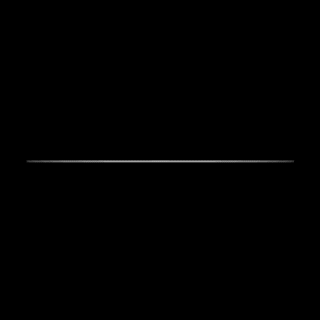 Omni -
Omni -